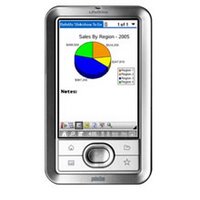
PDA Heaven-Update on My Palm Life Drive
Now that I’ve had a chance to use the Life Drive for a while, I feel that I can comment on it a bit more, and guess what? I STILL love it!!! The Palm LD is everything I thought it would be and more.
Not only does it work well as a PDA, but I got a chance to surf the net with it. I was sitting in church (can you believe that a woman who got her dildo stolen goes to church?) and decided to see if they had a wireless network. I just tapped on the network icon, and it came right up. I was able to browse with Blazer instantly. I put the screen on landscape view for a wider display. It was pretty fast; although I did have a soft reset both times I used my wireless. These are the only two times that I have had a soft reset.
I also loaded a Bible program and Shark Cache on to it. The Bible is pretty self-explanatory. Sharke Cache is the program that helps programs load faster in LD. You see, LD has a lag. When you hit an icon, it can take up to two seconds to get into your program. That has been a bit annoying. With Shark Cache, you can put 4mb worth of programs into cache. The come up instantly when you tap them. It cost me $10.00. I don’t know if I’ve posted a link to it before, but here is where you can find Shark Cache:
Download Shark Cache
I haven’t loaded much 3rd party software onto it, but I am planning to add Handy Shopper next. Handy Shopper is a really cool list program. You can supposedly do a lot with it. I signed up for a Handy List Yahoo group where they teach you all the cool things you can do with this program. And, you can download pre-made lists. Right now, I use the very cool notepad for any list I make. You make notes in your own handwriting. It is quick and easy, and not as messy as a real notepad.
I got a Bluetooth keyboard too (did I mention this in my initial review?) It’s really cool. It is about the size of a medium sized book. It unfolds and you use it to put text into the Docs to go program on the Life drive. Set-up was pretty simple. It doesn’t always connect on the first try. But, I do always get it connected within a minute or two. I have used it to type up blog entries while I watch my d/c kids. Then, I upload them into word on my computer and publish through Word, or cut and paste through the Blogger web site. As soon as we get broadband around here, I’m going to get a Bluetooth module to connect my PDA wirelessly to the internet at home. I can publish directly from my PDA.
There is also an update that is supposed to fix some of the flaws of the LD. I haven’t run the update yet, but plan on it soon.
Download LD Update
I also haven’t had much of a chance to upload music to it, but will soon, as I plan to hook it up to my car stereo so I can listen to what I want in the car. I did upload a Bent( Bent's Website)
CD onto it and it plays very well. When you try to open another program while playing music, you will sometimes get a quick skip. but, other than that, the music playback has been flawless so far.
Basically, I will admit that the LD is a bit wonky. It has it's workable flaws. They are easy to accept since my home pc is really no different. I get error reports from Internet Explorer all of the time, and my computer occasionally resets for no good reason. So, if you are used to computers, and want cutting edge technology, then the quirks of the LD shouldn't be a big deal. You get used to them, kind of like with your significant other. You may even embrace them one day.
See My Previous Palm Life Drive Review

No comments:
Post a Comment